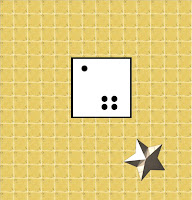Ellen
Thursday, August 2, 2012
Flipping Kindergarten
Hi friends! Well, I am back from a wonderful month of vacation and I am super excited about school starting up soon! I have been into my room and have the furniture out and arranged. (Actually, I made my teenage sons arrange it! heehee) Now I am thinking about where and how to go from here. Over the past year, I have really been contemplating the idea of flipped classrooms. I am really jazzed about the idea and have been trying to think of ways to accomplish that goal in kindergarten. Last year, I assigned reading homework via edmodo. This year, I think I am going to try some at home letter/sound instruction videos. Every year my team sends home handwriting homework and asks the kids to find/think of things for a particular letter and draw a picture. We also always have questions from parents asking about the "No More Letter of the Week" letter sound poems. It is difficult to explain the poems to the parents without giving a mini-workshop so, with that said, I decided that if they could see me demonstrate, it might help. Basically, I just used my webcam to record the video and then uploaded it to you tube. I know it is not the most technologically advanced production and it is really weird and embarrassing to see myself on the video but if it helps the digital natives...I will get over it! I have uploaded one letter video as an example and I hope you enjoy it. If you have any other ideas for flipping K, I would love to hear about them!
Ellen
Ellen
Thursday, July 5, 2012
Pet Peeve! I don't have that book!
One of the biggest pet peeves that I have during the school year is finding a great lesson from a colleague or a resource and then not having the book that goes with it. I have an extensive classroom library (I think I am up to about 800 books) but somehow I don't always have the book that I want or need. Sure, I borrow some from our school library but sometimes it is already checked out or they don't have it. I also spend a ton of money each year buying books to "complete" my collection. I have used some sites in the past like discovery education and storylineonline. Sometimes, I have time to scan books and I have also used my elmo to project books that I do have up onto my smartboard. This year, over the summer, I have decided to look for some of my needed books on internet video. I started by making a you tube playlist for each workshop. I wanted to share my reader's workshop and writer's workshop playlists for the first grading period. Hope you enjoy!
Ellen
Ellen
Friday, June 29, 2012
Subitizing Freebee!
Sunday, June 10, 2012
Solving Exemplars: Low tech + High tech
This year I really wanted to embrace using math exemplars with my kinder kiddos. I was also lucky enough to have great new technology in my room like my smartboard. Trying to integrate this technology with the hands on, manipulative learning that my kids need has been and continues to be a goal of mine. This week I wanted to share how we used our math exemplars along with manipulatives, the smartboard, and our journals to do some amazing problem solving and recording!
The first thing that I did was to post the exemplar problem on the smartboard. I have math first thing in the morning, so the kids came into the room, unpacked and then began to decode the problem. They are allowed to help each other decode the problem while I help students finish coming in. Here is the problem.
Dylan has a box of craft sticks. Dylan needs 100 craft sticks to make a toy boat. Dylan puts his sticks into groups of 10. Dylan has eight groups. Does Dylan have enough sticks to make a toy boat? Show and tell how you know.
After everyone is unpacked and has had a chance to decode the problem. We met together as a whole group. We used shared reading to decode the problem together. We then used the colored pens to mark the information that we thought would be helpful in solving the problem. I used to do this on chart paper but it is so much fun to do it on the smartboard now!) I use name sticks to call on students to come up and highlight/circle the information. We always start by circling the question in green. We always want to know what is the problem asking us to do, first. We also write down what type of answer we will be finding. In this case it was a "yes" or "no".
Next, we continued our "highlighting" by marking the words that gave us data/information. We look for number words and words that tell us what is happening.
After we circled and reviewed this information as a whole group, math partners went and got out their designated math tub for the day. There is a chart in my room that tells the partners which manipulative tub is their choice. They took those tubs to a work space on the floor and used their manipulatives to solve the problem. At this point, I walk around and listen to their "math talk". I do not offer solutions. I stop and ask them to explain their thinking. This particular problem really let me know who needed help in grouping by 10's! I also use this opportunity to record their learning with my camera. I then upload the pictures to evernote to keep as a record of their learning. For the sake of time, I will post a picture of one group's solution.
After each group has come up with a solution, we do a gallery walk of everyone's solutions. We then meet back together on the carpet to discuss our solutions. We debate over what is right and wrong. We discuss why certain solutions are right or wrong. If necessary, I can put the pictures of the solutions up onto the smartboard to compare. Here is a screen shot of our analysis of the solution above.
After this, we decide on a solution statement and I used modeled writing this time to record it on the smartboard.
The last thing that we do is to record our thinking in our journals. I love having the documentation up on the smartboard so that we have a record to refer back to! The kids love to see their work being displayed as a solution. This is also helpful when we have to do our journal recording at a later time.
So there you have it... Solving math exemplars with both hands-on manipulatives and smartboard technology. Hope you enjoy it!
The first thing that I did was to post the exemplar problem on the smartboard. I have math first thing in the morning, so the kids came into the room, unpacked and then began to decode the problem. They are allowed to help each other decode the problem while I help students finish coming in. Here is the problem.
Dylan has a box of craft sticks. Dylan needs 100 craft sticks to make a toy boat. Dylan puts his sticks into groups of 10. Dylan has eight groups. Does Dylan have enough sticks to make a toy boat? Show and tell how you know.
After everyone is unpacked and has had a chance to decode the problem. We met together as a whole group. We used shared reading to decode the problem together. We then used the colored pens to mark the information that we thought would be helpful in solving the problem. I used to do this on chart paper but it is so much fun to do it on the smartboard now!) I use name sticks to call on students to come up and highlight/circle the information. We always start by circling the question in green. We always want to know what is the problem asking us to do, first. We also write down what type of answer we will be finding. In this case it was a "yes" or "no".
Next, we continued our "highlighting" by marking the words that gave us data/information. We look for number words and words that tell us what is happening.
After we circled and reviewed this information as a whole group, math partners went and got out their designated math tub for the day. There is a chart in my room that tells the partners which manipulative tub is their choice. They took those tubs to a work space on the floor and used their manipulatives to solve the problem. At this point, I walk around and listen to their "math talk". I do not offer solutions. I stop and ask them to explain their thinking. This particular problem really let me know who needed help in grouping by 10's! I also use this opportunity to record their learning with my camera. I then upload the pictures to evernote to keep as a record of their learning. For the sake of time, I will post a picture of one group's solution.
After each group has come up with a solution, we do a gallery walk of everyone's solutions. We then meet back together on the carpet to discuss our solutions. We debate over what is right and wrong. We discuss why certain solutions are right or wrong. If necessary, I can put the pictures of the solutions up onto the smartboard to compare. Here is a screen shot of our analysis of the solution above.
After this, we decide on a solution statement and I used modeled writing this time to record it on the smartboard.
The last thing that we do is to record our thinking in our journals. I love having the documentation up on the smartboard so that we have a record to refer back to! The kids love to see their work being displayed as a solution. This is also helpful when we have to do our journal recording at a later time.
So there you have it... Solving math exemplars with both hands-on manipulatives and smartboard technology. Hope you enjoy it!
Labels:
counting,
evernote,
exemplars,
grouping by tens,
guided math,
manipulatives,
math,
math journals,
math tubs,
modeled writing,
number sense,
problem solving,
shared reading,
smartboard,
word problems
Monday, May 28, 2012
Google Docs... Wow!
Wow! I have been gone for a while and I have been having quite the month. Several unfortunate events have happened to our family back to back and it has really taken up alot of my time. What I will say is that I have come to love my Google Docs! A while ago, I transferred my school documents to Google Docs and boy, did it come in handy this last week. While I was sitting in the Emergency Room, (my husband needed emergency gallbladder sugery) I needed to send my sub plans to my team leader. Of course, the only device that I had with me at the time was my phone. I wasn't sure that it would work but I was more than pleasantly surprised that I could locate, update, and send my sub plans from Google Docs to my team leader with just my android phone! What a great resource!
Sunday, May 13, 2012
Teacher organization part 2
One of the things that I dread every year is organizing parent volunteers. There are so many events to coordinate throughout the year and there are many many parents who would love to give up their valuable time to come up and help. Field trips, science lab, carnival, class parties, parent readers, parent teacher conferences... you get the picture. In the past, I have given some of the sign up jobs to my homeroom mom and sometimes I have done them all. Very often, I became overwhelmed with keeping track of all the dates. This year I decided to try sign up genius. Wow! Can I say how much I love this? I created sign ups for all my different needs and then asked the parents to sign up for what they wanted. I sent the link out by emails and I posted the links to my website. Gotta love technology that makes life a little easier!
Sunday, May 6, 2012
Ahhhh! End of the Year Chaos!
Wow! It has been a couple of weeks since I have posted! We were sorting out a family emergency and it has sure been a whirlwind couple of weeks. It is a crazy time of year. As the year is winding down, i am always overwhelmed by the amount of paperwork and meetings and other things that come up at the end of a school year. I have decided that I am going to spend the next couple of posts talking about technology that helps me try to stay on top of all this craziness! I am by no means an expert and I would also love to hear from others about what they use to help manage their chaos. :)
This week I want to talk about Evernote. I just started using this program a couple months ago and I absolutely LOVE it. I have it downloaded on my home computer, my android phone, and on my school computer (YES.... it wasn't blocked by our filter!) With evernote, I am able to create all sorts of notes and categorize them. For example... I have created folders for each subject at school. I also have created tags for each student. Let's say that Joey has done poorly on an addition math recording sheet in math stations. He was supposed to use manipulatives to act out a subtraction problem then he was supposed to draw a picture of his manipulatives and record the subtraction number sentence that describes picture. Instead, Joey recorded an addition number sentence rather than subtraction. Clearly Joey needs some small group or one on one reteaching. In the past, I would have either kept his recording sheet OR I would have to run to the copy machine, make a copy, send the original home, blah,blah, blah... Not now! with evernote, I take out my phone, snap a picture of the recording sheet, create a note, tag it with Joey's name and file it in the math folder. Now I can search on any device that I have evernote on and my note with pictures and annotations will be available. I can also add the reteaching evidence to the note when I am finished! Super easy and convenient for paper phobic people like me! I have used evernote to bring evidence to ARDs, planning meetings, and to make to do lists! I absolutely love it and I hope to become more and more paperless.
This week I want to talk about Evernote. I just started using this program a couple months ago and I absolutely LOVE it. I have it downloaded on my home computer, my android phone, and on my school computer (YES.... it wasn't blocked by our filter!) With evernote, I am able to create all sorts of notes and categorize them. For example... I have created folders for each subject at school. I also have created tags for each student. Let's say that Joey has done poorly on an addition math recording sheet in math stations. He was supposed to use manipulatives to act out a subtraction problem then he was supposed to draw a picture of his manipulatives and record the subtraction number sentence that describes picture. Instead, Joey recorded an addition number sentence rather than subtraction. Clearly Joey needs some small group or one on one reteaching. In the past, I would have either kept his recording sheet OR I would have to run to the copy machine, make a copy, send the original home, blah,blah, blah... Not now! with evernote, I take out my phone, snap a picture of the recording sheet, create a note, tag it with Joey's name and file it in the math folder. Now I can search on any device that I have evernote on and my note with pictures and annotations will be available. I can also add the reteaching evidence to the note when I am finished! Super easy and convenient for paper phobic people like me! I have used evernote to bring evidence to ARDs, planning meetings, and to make to do lists! I absolutely love it and I hope to become more and more paperless.
Sunday, April 22, 2012
Online reading homework! Help save a tree!
So, it is a beautiful Sunday afternoon and it is Earth day! I just got done giggling at my students' weekly reading discussion question answers and I was thinking about ways to help the earth! At our school, we are not allowed to send home leveled readers from our literacy library or our adoption. This forces us to either print all of our homework books or send them digitally. For a long time, I was printing the books but do to some budget restraints at my local campus this year, I switched to a digital format. I do this by assigning their reading books on www.edmodo.com . Each week, I upload a pdf copy of their leveled reader and then I enter discussion questions into a short answer quiz. They go on each night and read their book to someone and on Thursday, their parents help them read the discussion questions, type the responses, and submit the quiz. I think this is a great way to get parents involved in discussing their child's reading rather than just listening to them read and signing off on it. When I get the quiz, I go in and look at each answer and it allows me to comment if I wish. This is my favorite part. I love to show them that I am giggling at their answer or to ask them follow up questions. It also allows me to add the "grade" to my gradebook. We don't keep numerical grades in kindergarten but it does help me see who is on track doing their homework. If I don't want to assign discussion questions, I can upload a multiple choice quiz or some other printable like graphic organizer for them to fill out and return. I also love that edmodo is available not only on a computer but also as an app for the iphone/ipad or android devices. I have a few students who do not have a computer but their parents have an iphone or ipad...My answer to that..." No problem! Have your child read their book to you from your phone!" It allows me to create groups within my class and give only certain students certain assignments. Perfect for differentiated reading and a way to go green! Happy Earth day everyone!
Labels:
android,
edmodo,
homework,
ipad,
iphone,
ipod,
kindergarten,
leveled reading,
literacy,
reading
Saturday, April 14, 2012
Great Math Resource!
Does anyone else feel like they have language arts/reading homework under control? Reading homework that ties to guided reading is something that I really feel is "all together". I have even switched to giving my leveled reading homework via online books and the kids/parents love it! But...I have always struggled with what to give my kinder kiddos for math homework. I want them to practice their math skills at home but I also want them using hands on activities. I send home alot activities from Building Number Sense and other resources but I wanted to incorporate some digital options for my little digital natives. I also wanted them to have a resource that didn't need too much help from mom and dad. Enter.... the nctm website! I love their online math activities. I use them constantly. I have linked them to my smartboard calendar lessons, I have used them for whole group teaching, small group teaching, and now, I use them as homework practice. I send the link to my parents and some of the games such as Concentration and Okta's rescue can be downloaded as android or iphone apps! Both of the games that I mention practice subitizing and recognizing numbers in a variety of formats (ten frame, word, numeral, pips (dot/dice formation). Other games such as five and ten frame are great for teaching composing/decomposing number!
Illuminations/ NCTM math games
I love this website and I hope that others will find it useful. If you use some of these activities or have other resources, please feel free to share!
Keep in touch!
Ellen
Illuminations/ NCTM math games
I love this website and I hope that others will find it useful. If you use some of these activities or have other resources, please feel free to share!
Keep in touch!
Ellen
Wednesday, April 4, 2012
Cool way to publish kids' writing
Woo Hoo! I finally got the flip books made! It turned out to be my phone pdf scanner that was the problem. Once I scanned them at school... no problem. They turned out sooooo cute! The kids were tickled to see them. I ended up using flipsnack and it was super easy. Let me know what you think.
Friday, March 30, 2012
Ugggg... Technology frustrations!
Ok. So here is the frustrating part about technology... Sometimes it doesn't work like you want it to! I had this great idea of taking my students' non-fiction "question/answer" books and turning them into flippable pdf books. They worked sooooooo hard on them and did a fantastic job. They made question answer books titled, What do plants need? . They finished today and I tried to upload one of them to two different websites, flipsnack, and youblisher. I haven't been able to get either one to work. Bummer. I am sure that it is user error and that I will figure it out but I hate to make my little ones wait. I promise to keep everyone posted! Wish me luck.
Friday, March 23, 2012
Life Saving Website!!!
Ok, I always dread rainy days and standardized testing days. Why? Because we don't have recess, specials (art, pe, music) or both. This makes for an extremely LONG day in a kindergarten class. By the end of the day the kids and I are very fidgety and quite grouchy! Standardized testing days are starting up next week and I am not dreading them nearly as much this year. This is because I have signed up for www.adventuretofitness.com . My students absolutely love this website. "Mr. Mark" the guide is very engaging and they are "glued" to the adventure. They are also very, very tired at the end of the adventure. They have a new adventure regularly and you can always go back and watch previous episodes. I highly recommend that you sign up for your free access today!
Monday, March 19, 2012
Geocaching! How Fun!
Before Spring Break we had such a great time learning about Living and Non-Living things. We really started out confused by some things. For example... Was the apple I ate for lunch living? Isn't it a plant? We quickly learned about the 4 essential questions we need to ask when deciding if something is living or not. When I told the kids that we were going to use GPS to help us find things on our search, they were so excited to share their prior experiences and schema about GPS units in their moms' cars and Dads' phones! They actually thought that I was going to let them each have a phone! After I explained that we were going to use a different kind of GPS, they were ready to get going.
I hope your enjoy watching our learning!
Monday, March 5, 2012
Geocaching??? Wish me luck!
I am super excited about an activity this week. I am going to try using handheld GPS units for a type of geocaching activity. The kids are going to be split into groups. (Thanks to my math IC for helping with this). They will use their GPS units to locate ribbons tied to items all around the school grounds. When they reach the item, they will have to ask a series of questions to determine if the object is living or non-living. They will then take a moment to record a picture and a lable of the object in their journal. They will also record if the object is living or non-living. This activity is scheduled for later this week. I will be sure to take pictures and let everyone know how it goes! Wish me luck!
Thursday, March 1, 2012
Sharing work with parents
I love this quick and easy way to share our work with parents. The kids did a fabulous job learning how to create character maps in their journals! I simply snapped pictures with my phone, uploaded them to www.animoto.com and created a quick video. I then emailed the link to parents. Since they do not take their journals home, parents would normally miss out on this fabulous work. Pretty painless... and the kids LOVED seeing their work in video.
Wednesday, February 29, 2012
Welcome!
The longer I teach, the more I learn! This has been particularly true over the last several years. During that time, I have been on a journey to incorporate more technology into my kindergarten classroom. I firmly believe in meeting children "where they are" and helping them to construct their learning from that point. If I believe this... then I must use technology in my teaching. These children have lived in a digital environment since birth. This is where they are... and this is where I must meet them to help them on their journey! (Even if I am seriously behind them on the learning curve!) With that being said, I am going to attempt to share our technology adventures. I am super excited and I hope you will enjoy following us!
Subscribe to:
Posts (Atom)